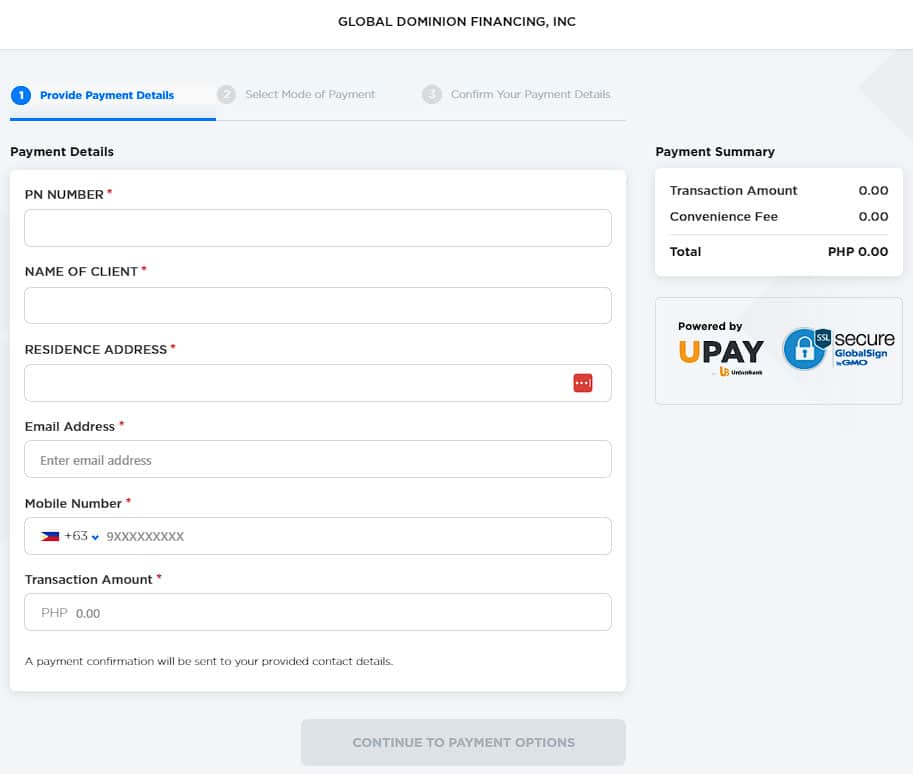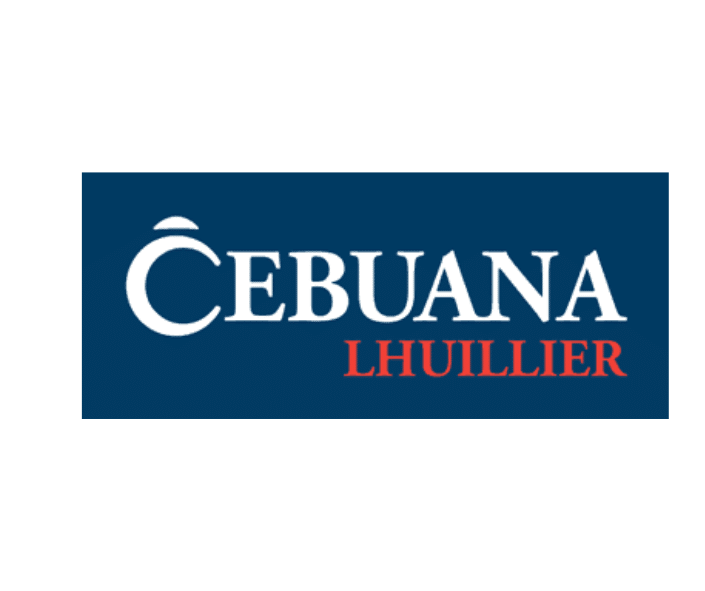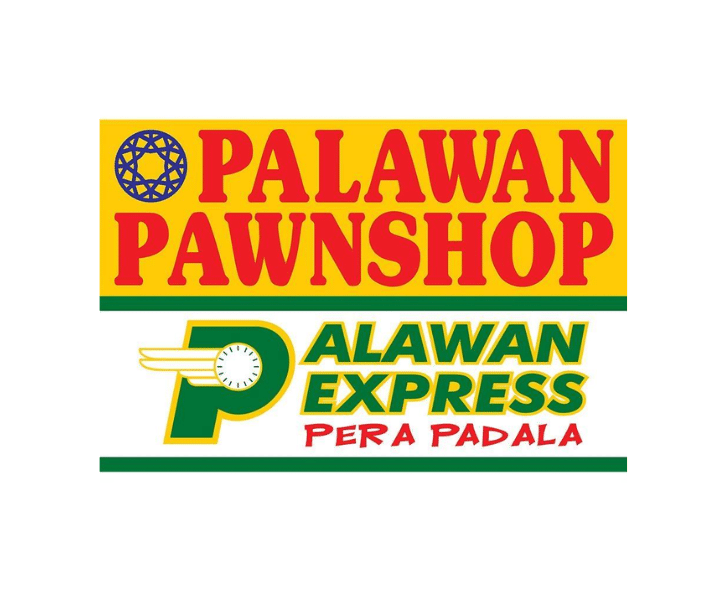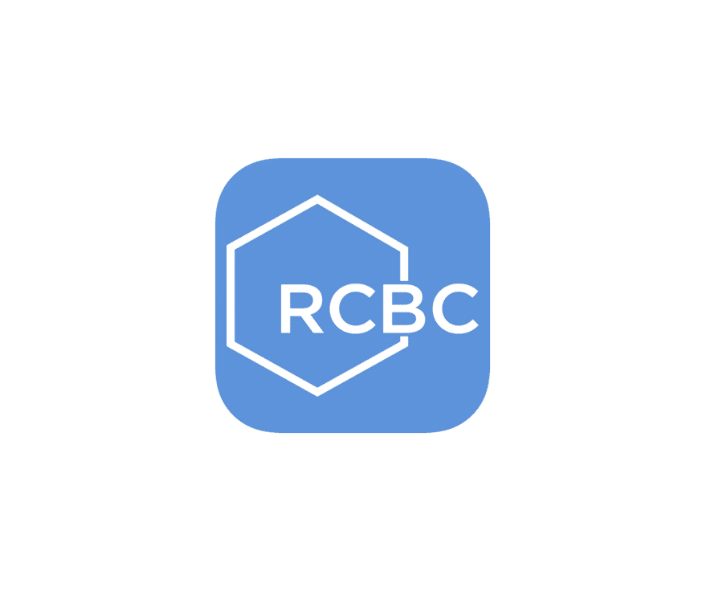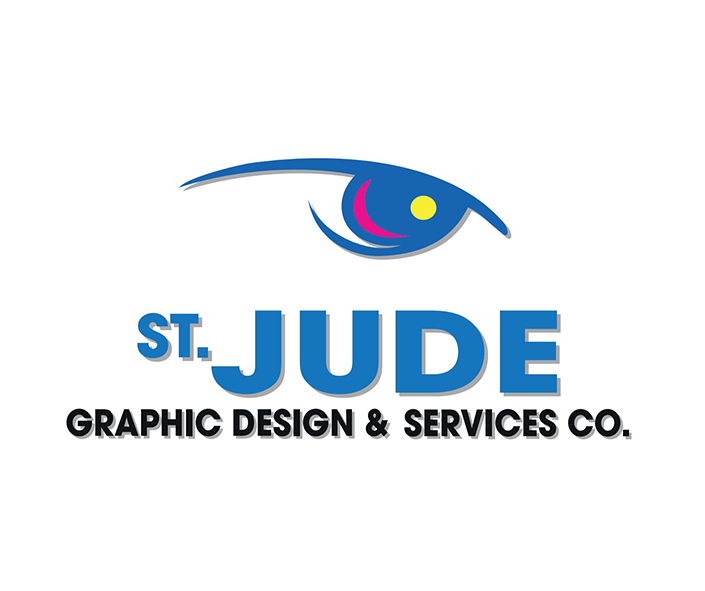We've made loan repayments
easier for you, Ka-partner!
UPAY PAYMENT PORTAL
Before clicking on the UPAY button below, please make sure to have all necessary information needed and read through the instructions below.
After you click, you will be redirected to Global Dominion dedicated UPAY payment portal (screenshot)
- Enter your PN number in the field and other required information, Double-check the number to make sure it’s accurate.
- Enter the amount you wish to pay in the “Amount” field. Again, double-check this to make sure you’re paying the correct amount.
- Review the payment details and click “Submit” to proceed.
- You will then be asked to confirm the payment. If everything looks correct, click “Confirm” to proceed.
- You will be redirected to a confirmation page, which will show the details of your payment. Make sure to take note of the transaction reference number for your records.
Your loan payment will be processed by Upay and should be credited to your loan account in 1 – 2 business days.
That’s it! By following these steps, you should be able to pay your Global Dominion loan via Upay easily and securely.
UPAY Payment Options:
UnionBank Online (On-US Account Holders)
Instapay: Off-US Bank & E-Wallet
PCHC PayGate via Pesonet: UBP, RCBC, BPI, Robinsons Bank, AUB & PSBank
E-Wallet: GCash & GrabPay
Over-the-counter: Bayad Center, Cebuana, ML, EC Pay, Palawan Pawnshop, SM Store & Robinsons Dept. Store